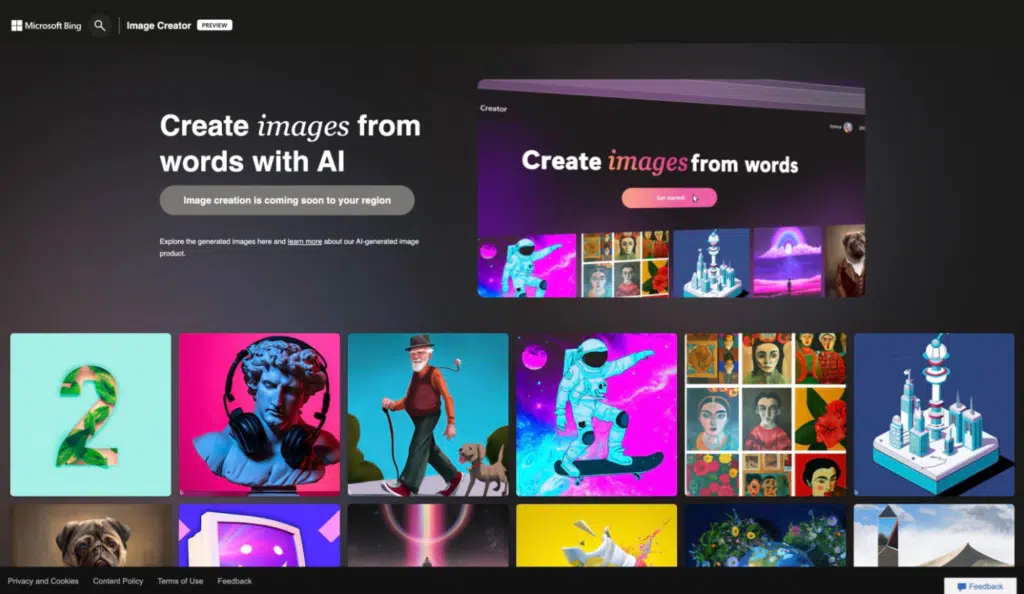Unlocking the Potential of DALL-E 3: Creating AI Art with Bing AI Image Creator
As of March 2023, Bing Image Creator has been revolutionized by integrating DALL-E 3, OpenAI’s latest image generator. This cutting-edge version of DALL-E takes art creation to new heights, delivering more realistic and sophisticated AI-generated images.
To access DALL-E 3 or its earlier iterations directly through OpenAI, one must be a ChatGPT Plus or Enterprise user. However, the good news is that you can access this powerful tool for free through Bing Image Creator in exchange for a Microsoft account, which is also free.
While Bing Image Creator represents a significant leap in AI-generated art, it’s not without its imperfections. Occasional anomalies, such as distorted hands and eyes, persist, and text depiction remains challenging. Nonetheless, it marks a substantial improvement over previous iterations, expanding the possibilities of AI-generated art.
The progression of AI-generated images also raises serious concerns. Realistic deepfakes and copyright infringement are potential pitfalls in this field. Microsoft has implemented safeguards in its content policy to prevent misuse of Bing Image Creator, although enforcement has only sometimes been consistent. For instance, while some requests may be denied, others have managed to generate controversial and sensitive content. We can only hope that this technology is used responsibly.
How to Utilize Bing Image Creator

While Bing Image Creator is free, there’s a catch: you are provided with limited “boosts” to expedite image processing. Each boost equates to one image request. When you run out of boosts, the processing speed slows down, but you can replenish your boosts by participating in Microsoft Rewards, a loyalty program for Microsoft product users.
Getting started with Bing Image Creator involves creating a Microsoft account on account.microsoft.com. Once you have an account, you can access Image Creator through Bing Chat by clicking on the Chat icon on bing.com or visiting the dedicated Image Creator website at bing.com/create.
In Bing Chat, initiate your request with phrases like “create an image of…” or “generate an image of…” and describe your desired image. The Image Creator website recommends a brief but detailed description for the best results. Microsoft suggests using adjectives, locations, and even artistic styles like “digital art” and “photorealistic” to enhance the quality of your AI-generated image.