Microsoft Excel New Feature-Awaited Update Allows Users to Disable Automatic Conversions of Data Types
For years, the running joke about Microsoft Excel’s automatic data conversions has centered around its tendency to transform numbers into various formats, particularly with date conversions. Last year, Microsoft introduced a new setting to turn off data conversions like scientific notation and the removal of leading zeroes. Now, a new setting to prevent date conversion has been rolled out, with the bonus of these options being available on Excel for Mac for the first time.
In a recent blog post, Microsoft acknowledged the frustration among customers regarding Excel’s habit of automatically converting data to specific formats. As a response, they have allowed users to modify Excel’s default behavior and turn off specific types of automatic data conversions as needed. Notably, the settings for automatic data conversion have been relocated to File > Options > Data > Automatic Data Conversion, making them more accessible than before.
Last year’s original update included options such as displaying large numbers in scientific notation, converting numbers around the letter “E” to scientific notation, and removing leading zeroes. The latest addition to stop converting continuous letters and numbers to dates addresses a long-standing issue. Excel’s historical difficulty in accurately identifying strings as dates has led to numerous complications, making the option to deactivate this feature entirely a potentially significant relief for users.
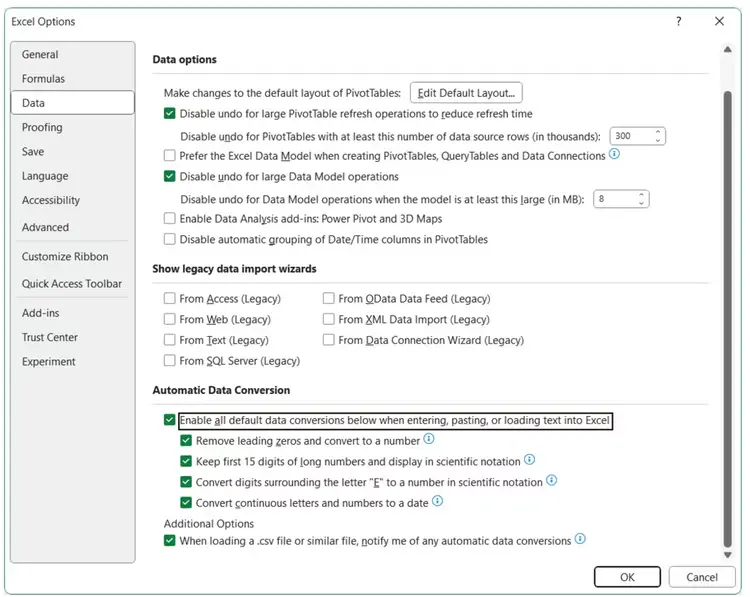
Furthermore, Microsoft Excel can now notify users when it detects data that requires conversion upon opening a . CSV file or other non-native spreadsheet formats. This feature can also be found under File > Options > Data > Automatic Data Conversion. Notably, the data conversion options are now accessible in Excel for Mac, following their initial availability in Excel for Windows last year.
These new data conversion options are currently present in Excel for Windows version 2309 (build 16808.10000) or later in Excel for Mac version 16.77 (build 23091003). However, they have yet to be implemented in the mobile versions of Excel or the Microsoft 365 web app. While it is hoped that this implementation will occur soon, Microsoft has not provided a specific timeline for this development.
